Introduction to VW Calibration File Download and Firmware Update
Volkswagen vehicles are known for their exceptional performance and innovative technologies. To ensure that your Volkswagen vehicle is operating at its optimum level, it is essential to regularly update its firmware and calibration files. In this article, we will explore the importance of downloading the FL 04L906056RT 9971 V001.frf VW calibration file and how it can enhance the performance of your vehicle. Additionally, we will provide a step-by-step guide on how to update the firmware, ensuring that your Volkswagen remains up to date with the latest advancements.
Understanding the FL 04L906056RT 9971 V001.frf VW Calibration File
The FL 04L906056RT 9971 V001.frf VW calibration file is a crucial component that determines the performance and functionality of your Volkswagen vehicle. This file contains specific data and settings that are programmed into the vehicle’s electronic control unit (ECU). These settings govern various aspects of the vehicle’s performance, including fuel injection timing, turbo boost pressure, and ignition timing. By downloading and installing the correct calibration file, you can optimize your Volkswagen’s performance, fuel efficiency, and overall driving experience.
Enhancing Performance with Calibration File Download
Updating your Volkswagen’s calibration file can significantly enhance its performance. The calibration file download allows you to access the latest updates and improvements developed by Volkswagen engineers. These updates may include refined engine mapping, improved throttle response, and enhanced power delivery. By installing the latest calibration file, you can unlock the full potential of your Volkswagen and experience a smoother, more powerful drive. Additionally, updating the calibration file can address any known issues or bugs, ensuring that your vehicle operates flawlessly.
Step-by-Step Guide to Firmware Update Process
Updating the firmware of your Volkswagen vehicle is a straightforward process that can be done at home or by visiting an authorized Volkswagen service center. Here is a step-by-step guide to help you through the process:
Start by ensuring that your vehicle’s battery is fully charged or connected to an external power source to prevent any interruptions during the firmware update.
Visit the Seleznov Group website or contact your local Volkswagen dealership to obtain the latest firmware update file specific to your vehicle’s make, model, and year.
Download the firmware update file.
Start by connecting your VCDS cable to the OBD-II port of your Volkswagen vehicle.
Launch the VCDS software on your computer and select the appropriate vehicle model and year.
Go to the “Control Module” section and choose the module that you want to update.
Click on the “Reprog” option, depending on the specific module.
Look for the option to upload FL 04L906056RT 9971 V001.frf file and update the software by following the prompts to download and install the latest calibration file.
Once the update is complete, disconnect the VCDS cable and restart your vehicle.
By following these steps, you can ensure that your Volkswagen vehicle remains up to date with the latest firmware, providing you with the best performance and functionality.
Conclusion
Regularly updating the firmware and calibration files of your Volkswagen vehicle is essential to maintain its optimal performance. The FL 04L906056RT 9971 V001.frf VW calibration file, along with the firmware update, can significantly enhance your vehicle’s performance, fuel efficiency, and overall driving experience. By following the step-by-step guide provided in this article, you can easily update your Volkswagen’s firmware and unlock the full potential of your vehicle. Enjoy a smoother, more powerful drive with the latest advancements and improvements from Volkswagen.
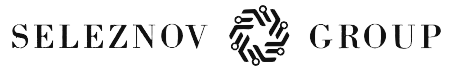





Reviews
There are no reviews yet.